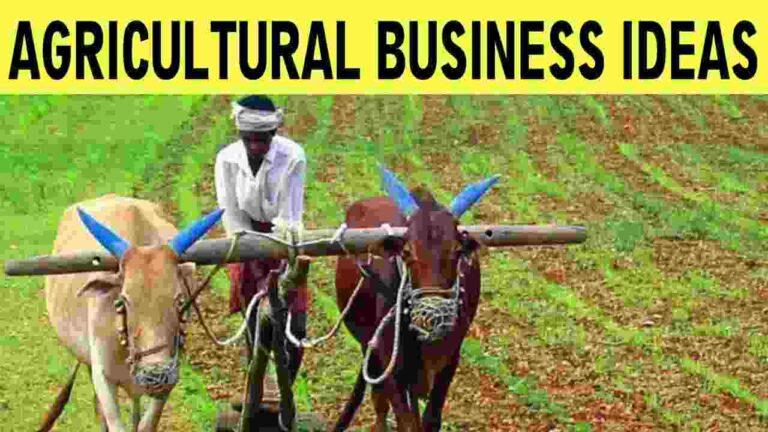How to use android apps on PC – 2024
Friends, if you also want to run any Android app on your computer or laptop, then definitely read this article today. Because in this article we are going to talk about how you can use any Android app on your PC or laptop. Many times it happens that we want to install our Android application on our computer or laptop. But there is no such app store on our Windows from where we can install Android applications. But friends, today I have brought such an article for all of you, where I am going to tell you the easiest way, with the help of which you can use any Android application on your PC or laptop without stopping.

Many times it happens with us that we play any game on our phone, then we think that we wish we could play this game on our PC or laptop too, but when we search for that game on our PC and laptop. So always find that we cannot install that knowledge on our PC and Laptop. Or it happens many times that we have to install any useful Android application on our PC or laptop so that we can use it on PCFA laptop. But this is not possible because the operating system of our phone is Android and the same operating system of computer and laptop is Windows. Although mobile applications cannot be run on computer or laptop, but you can run any Android application on your PPF laptop with the help of emulator. Whether it is a gaming application or an entertainment related application.
So let us know how we can use any Android application on our computer or laptop.
Step 1; For this, first of all you have to download an emulator. You will find many Emulators on the Internet. Such as Bluestack, Nox Player etc.
I would recommend everyone here to use Nox Player.
Nox Player install link is here
Step 2; After installing the emulator, you have to setup it on your computer or laptop. very easy to set up
Step 3; After setting up the emulator, you will see some basic settings there, if you want, you can change it there.
Step 4; After setting up the emulator, you will get to see a search bar. Whichever application you want to install, you have to search the name of that application.
Step 5; Many search results will be seen. And there you will get to see a result which will have written Play Store with the name of that app. All you have to do is click on it. As soon as you click there, the Play Store will open in front of you. And from there you will be able to install.
So friends, these are 5 steps, with the help of which you can install and use any Android application on your PC or laptop.
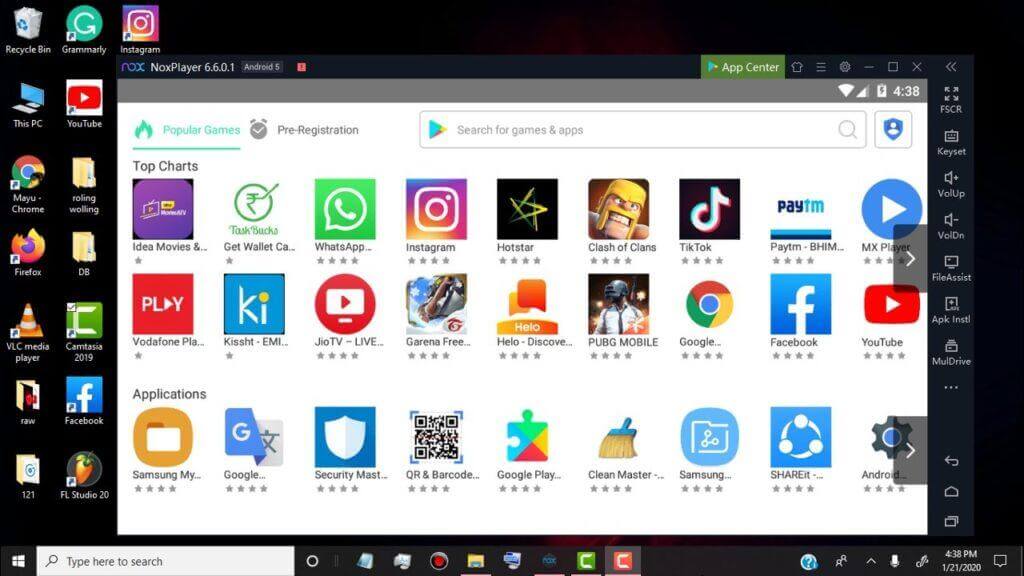
Conclusion
If you install any application from here, the application will run smoothly on your computer or laptop. And if you install a big Size game, it will depend on the configuration of your computer, how smooth it will run.
Friends, Hope you have liked this article of today and you must have got to learn something, if you like the article, then definitely share it with your friends and definitely tell us your opinion. If you have any problem even after this, then you can tell us by commenting.